Steps to remove Monkey test virus from your infected android phone

WHAT IS MONKEY TEST VIRUS?
Monkey test Virus is a critical virus for Android Smart phones which could be injected into your android device, without your knowledge any without bee detected by your own browser.
What Does this Monkey test Virus do to my Android device?
Whenever you open an app and connect to internet, this app will automatically start running in the background and start to display ads in your device.
It may also send your phone data to some external server. So, obviously it will slow your device and make your phone to hang.
It also open play store in background and install junk app and download malware apks
How to remove Monkey test virus from my device, without flashing my phone ? (Step 1
Make sure your phone is rooted
Go to Google Playstore and Install 360 Security app
Grant superuser access for 360 security app.
It will prompt for access automatically once you installed 360 security app
Now, scan for virus using 360 Security ap
The app will display Monkey test as Critical threa
You can remove it using repair option.
How to remove Monkey test virus from my device, without flashing my phone ? (step 2)
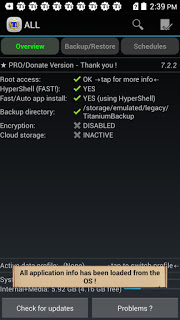
-Download cracked version of titanium backup pro
-Grant titanium backup root permission
-Open titanium backup and uninstall the following applications.
- Adobe Air
- Android 1.0
- Android 1.0
- Android System 1.0 (Not Android System)
- Android System 1.2 (Note=Do Not Uninstall "Android System" Main Application)
- androidsystem 1.0
- com.froyo.satellite (Take Backup before uninstalling)
- Guard Service
- engrik (Take Backup before uninstalling)
- mobileocr
- catstudio
- measure (Take Backup before uninstalling)
- omacp 4.x.x (Take Backup before uninstalling)
- thirdpartyapplicatoin observer 1.0 (Take Backup before uninstalling)
- com.android.provider.down.2 ( Take Backup before uninstalling)
- systeminfo (Take Backup before uninstalling)
- com.android.hardware.ext0 (Take Backup before uninstalling)
- Time Service (Take Backup before uninstalling)
- Time Service
- Security Plugin
- MonkeyTest
- HTML Viewer
- com.Android.Provision.Conf
How to remove Monkey test virus from my device, flashing your phone firmware/ stock rom (step 3)
The final step by which you can remove this Virus, (Not only this virus, but any virus you find on your phone). is by flashing your phone's new firmware or stock you.
Either you take it to a Software Phone Engineer, or you do it by yourself.
for those of you using MTK devices like Tecno, Infinix, Gionee etc. How to Flash MediaTek Stock ROMs With SP Flash Tool (MTK Android Smartphones) .
If you have any question kindly use the comment box.
Always Remember To Use The Share Buttons,Sharing Is Caring
Steps to remove Monkey test virus from your infected android phone
 Reviewed by TricksBar
on
July 20, 2017
Rating:
Reviewed by TricksBar
on
July 20, 2017
Rating:
 Reviewed by TricksBar
on
July 20, 2017
Rating:
Reviewed by TricksBar
on
July 20, 2017
Rating:









Post a Comment