See How to stop your android from battery draining
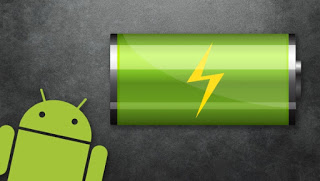
With many features on Android smartphone such as multitasking, the device battery can get drained fastly.
Overcharging, apps running in background mode may cause your Android battery to get drained fastly but on this tutorial, we will be teaching you how to extend the life span of your Android smartphone battery.
1. Check The Apps Which Is Using More Power: We have many apps installed on our Android smartphone and also their power consumption is quite different therefore, there is possibility of fast battery drainage. This can be avoided by optimising your android Battery usage. This can be done by going to Settings > Battery use > Select app you want to optimise.
2. Stop Background Services: Apart from using our Android device, we have some application that runs in background mode thereby consuming your device RAM and Battery. Though, background services are okay because you get updates any time from any apps. But Since it consumes, we have stop such service. For doing this go to Settings > Applications > Running services. Turn off services like software update, email and other services you are not currently using currently.
3. Turn Off The Utility Programs: Programs like Bluetooth, Hotspot, GPS, Data Network, Wi-Fi etc should be turned off After Usage.
So we have to turn off this program after usage/when not in use so as to increase the battery life of your android device.
So we have to turn off this program after usage/when not in use so as to increase the battery life of your android device.
4. Reduce Multitasking: When our Android device seems to run multiple Applications at same time, there is possibility of getting your android crashed. Running many Apps will consume more amount of CPU and battery Because processor have to process more apps simultaneously. Therefore close the Apps that are not in use so as to increase android battery life performance.
5. Decrease Display Screen Brightness: Though brightness has a lot to do with our device but if not careful, it's going to have a big effect on our battery consumption. Screen brightness has to do alot with the glow of your android phone graphics but there are more to lose if its not minimal. Therefore, the brightness of your device should be reduced but visible enough so as to increase your android battery life and also protect your eyes.
6. Turn On Power Saver Mode: Power saver mode is a very cool feature in android. Power saver mode helps to optimise and close all sets of unnecessary services and background processes, decrease the display brightness, switch off mobile data etc. This feature is present in most android device even if not all.
6. Turn On Power Saver Mode: Power saver mode is a very cool feature in android. Power saver mode helps to optimise and close all sets of unnecessary services and background processes, decrease the display brightness, switch off mobile data etc. This feature is present in most android device even if not all.
7. Avoid Overcharging Of Battery: Yes, This is probably the first but decided to make it last. This is very common in our country. When we plug our phone for charging then we have to be very much careful on how long it will take to get the phone full charged. when fully charged, the charger should be removed so as to avoid overcharging which will damage your battery and also heat your phone components. So we have to take care of battery charging time. Even their are some application which alarm when battery get fully charged so try to make use of them.
So these are the steps in extending your Android smartphone battery. I presume the above procedures will help you to extend your Android smartphone battery life.
Always Remember To Use The Share Buttons,Sharing Is Caring
See How to stop your android from battery draining
 Reviewed by TricksBar
on
May 09, 2016
Rating:
Reviewed by TricksBar
on
May 09, 2016
Rating:
 Reviewed by TricksBar
on
May 09, 2016
Rating:
Reviewed by TricksBar
on
May 09, 2016
Rating:








Post a Comment