You can now Change IMEI of Phones Running Android 6.0 Marshmallow Plus Other Stubborn Devices
Android Marshmallow is here to stay and we are streamlining all our tweaks that used to work on previous android versions to also work on this new version of Android OS. Few stuffs that worked with android lollipop refuses to work on this version that's why am trying my best to provide you with the possible solution to make you enjoy your new Operating System beyond your imagination.
I have seen some comments from people requesting that i show them how to tweak or change IMEI of their android 6.0 Marshmallow devices and am here to show you the easiest method to do it. Though this method has been in existence for a long time now but some people don't still know how to do it.
I noticed that most of the new devices IMEI running on Android 6.0 can't be tweaked with the popular MobileUncle Tool app so i did a comprehensive research and came up with how to use
Chamelephone app to change IMEI and i decide to share with those that have been looking for it here.
How To Change IMEI Of Android 6.0 Devices
=> Make sure your phone is rooted. You can root your Android Marshmallow phones with latest Kingroot app. See how to root android 6
=> Backup your original IMEI by Dialing *#06# and copying out your follow come IMEI, save it in a secured place
=> Now install and run the downloaded Camelephon app on your phone
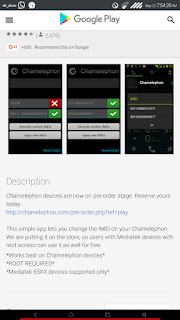 => Open the installed Chamelephon app> Click on Authorize if asked for root access
=> Open the installed Chamelephon app> Click on Authorize if asked for root access
=> The IMEI of sim 1 is shown on the first box and if your phone is a dual sim phone, the second box is for Sim 2.
=> At this point, i assume you already have the IMEI you want to tweak or you have generated it.
=> Now simply paste your new IMEI”s in the spaces provided and tap the “Apply new IMEI ” button.
=> Finally, confirm the change
To see the new IMEI you just tweaked, simply put your phone in flight mode or just reboot it and the IMEI will be available on your phone once you dial *#06#
Always Remember To Use The Share Buttons,Sharing Is Caring
I have seen some comments from people requesting that i show them how to tweak or change IMEI of their android 6.0 Marshmallow devices and am here to show you the easiest method to do it. Though this method has been in existence for a long time now but some people don't still know how to do it.
I noticed that most of the new devices IMEI running on Android 6.0 can't be tweaked with the popular MobileUncle Tool app so i did a comprehensive research and came up with how to use
Chamelephone app to change IMEI and i decide to share with those that have been looking for it here.
How To Change IMEI Of Android 6.0 Devices
=> Make sure your phone is rooted. You can root your Android Marshmallow phones with latest Kingroot app. See how to root android 6
=> Backup your original IMEI by Dialing *#06# and copying out your follow come IMEI, save it in a secured place
=> Now install and run the downloaded Camelephon app on your phone
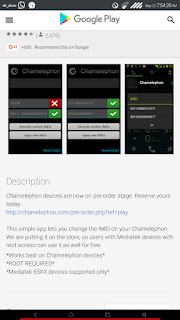
=> The IMEI of sim 1 is shown on the first box and if your phone is a dual sim phone, the second box is for Sim 2.
=> At this point, i assume you already have the IMEI you want to tweak or you have generated it.
=> Now simply paste your new IMEI”s in the spaces provided and tap the “Apply new IMEI ” button.
=> Finally, confirm the change
To see the new IMEI you just tweaked, simply put your phone in flight mode or just reboot it and the IMEI will be available on your phone once you dial *#06#
Always Remember To Use The Share Buttons,Sharing Is Caring
You can now Change IMEI of Phones Running Android 6.0 Marshmallow Plus Other Stubborn Devices
 Reviewed by TricksBar
on
May 12, 2016
Rating:
Reviewed by TricksBar
on
May 12, 2016
Rating:
 Reviewed by TricksBar
on
May 12, 2016
Rating:
Reviewed by TricksBar
on
May 12, 2016
Rating:









Post a Comment