Use this trick to send large media files on WhatsApp
Even the world’s largest messaging service has its limitations. Whatsapp only allows sending files to other users that are upto 16MB in size. Power users who want more from the app are often left unsatisfied. But there is a way for rooted phones to gain access with minor alterations. Please note that this tutorial can only be used in case of rooted android smartphones. If your phone is not rooted then sadly you cannot continue further, but can surely learn in case of future opportunities. Follow this simple trick
REQUIREMENTS TO SEND LARGE VIDEOS/AUDIOS VIA WHATSAPP..
First your phone must be rooted
And you need to have any Root File Explorer installed on your phone, please install one like Root File Manager or xplore file manager
In this tutorial am going to make use of xplore,but NOTE that you can also perform this trick with any root editor.
HOW TO SEND LARGE VIDEOS / AUDIOS VIS WHATSAPP
Once the root manager is installed, go to the root folder of your device.
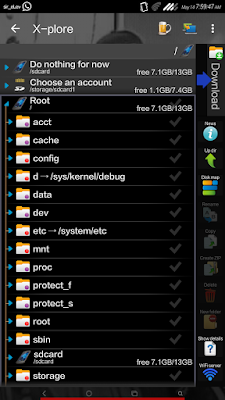 Then go to the folder named ‘data’.You can see the Folder in the image above
Then go to the folder named ‘data’.You can see the Folder in the image above
Again inside this folder, there will be another folder named ‘data’. Enter this folder too.
Inside the second data folder, enter the folder named ‘com.whatsapp’ as seen in the image below
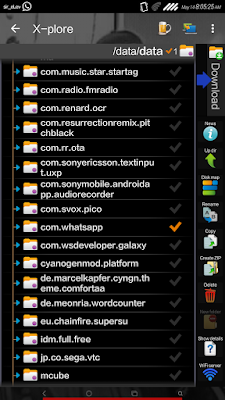 Now inside the ‘com.whatsapp’ folder, enter the folder named ‘shared_prefs’. As seen in the image below..
Now inside the ‘com.whatsapp’ folder, enter the folder named ‘shared_prefs’. As seen in the image below..
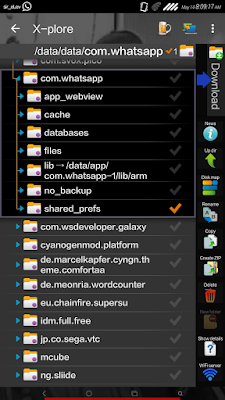
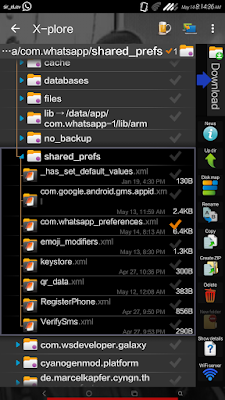

Always Remember To Use The Share Buttons,Sharing Is Caring
REQUIREMENTS TO SEND LARGE VIDEOS/AUDIOS VIA WHATSAPP..
First your phone must be rooted
And you need to have any Root File Explorer installed on your phone, please install one like Root File Manager or xplore file manager
In this tutorial am going to make use of xplore,but NOTE that you can also perform this trick with any root editor.
HOW TO SEND LARGE VIDEOS / AUDIOS VIS WHATSAPP
Once the root manager is installed, go to the root folder of your device.
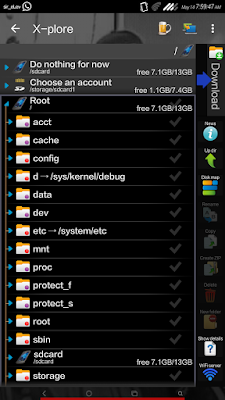
Again inside this folder, there will be another folder named ‘data’. Enter this folder too.
Inside the second data folder, enter the folder named ‘com.whatsapp’ as seen in the image below
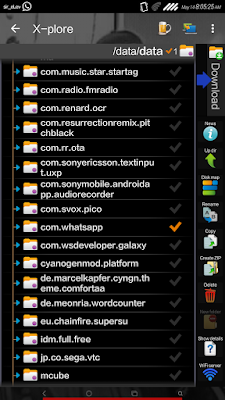
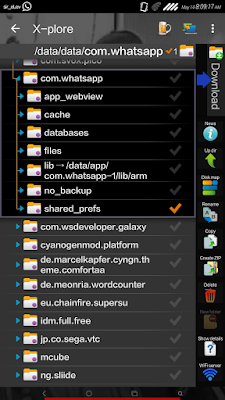
Finally, you will see a file named ‘com.whatsapp_preferences.xml’. Click on the file and open it using the Text Editor that comes with the root explorer you installed.
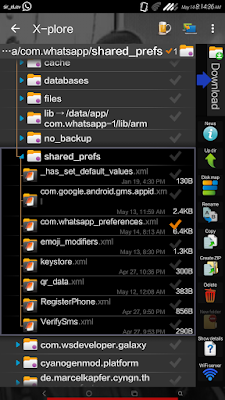
Once the file opens, you can see some code written in it. The purpose is to change a value of a variable to suit our needs. For this click search and type the media_limit and change its media limit value to a desired number like 99 from the default 16. This will change the file sharing limit on your whatsapp to 99MB instead of the original 16MB. You can enter any limit you want as long as it is less than 2 GB or 2048 MB.

Save the file and enjoy an all new freedom to share.
NB: if it does not work, First "force stop your whatsApp" and repeat the above procedure.after saving the file, open your whatsApp again and enjoy..
Did you have any problems with this trick? Didi it work for you? Use the comment box to tell us what you think.
Always Remember To Use The Share Buttons,Sharing Is Caring
Use this trick to send large media files on WhatsApp
 Reviewed by TricksBar
on
May 14, 2016
Rating:
Reviewed by TricksBar
on
May 14, 2016
Rating:
 Reviewed by TricksBar
on
May 14, 2016
Rating:
Reviewed by TricksBar
on
May 14, 2016
Rating:









Post a Comment