Best Method To Install Xposed Framework In Android Lollipop and Marshmallow Devices

How To Install Xposed Framework In Android
The method is very simple and the only thing you need is a rooted android that will allow you to install the apk of Xposed Framework with a super user grant. So follow up the steps below to proceed.
Modules That Will Work After Installing Xposed Framework
Burnt Toast
CrappaLinks
Play Store Changelog
XXSID Indicator
Greenify
Amplify
YouTube adaway
Xposed GEL Settings (beta)
Cool tool
NotifyClean
Min min guard
BootManager
ReceiverStop
EnhancedToast
Force immersive mode
Swipe Tweaks
Swipeback 2
Spotify skip
Lollistat
Flat Style Keyboard
Force Fast Scroll
Flat style colored bars
Materialised xposed (working for some)
App settings
Lockscreen music art remover
NetStrenght
LWInRecents
Screen Filter
BubbleUPNP's Audio cast
Snapcolors 3.4.12
Partially working modules:
[*] Gravity box (very limited)
[*] XBridge
[*] Boot manager (working for some)[/list]
#1 Steps To Install Xposed Framework On Android By Flashing Zip
1. First of you need a rooted android and for that you can follow our guide easily root All android device regardless of the Android version
2. Now you need to check your CPU architecture to get the perfect Xposed framework for you and for this you will use app Hardware Info
3. Now you need to get the custom recovery in your android and for that you will search your device respective custom recover and can flash it using the app ROM Manager
Learn more About custom recovery installation

5. Now flash this zip file through your android recovery using the ROM manager app.
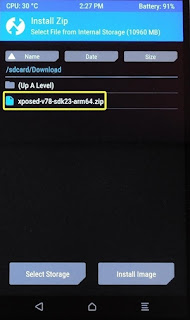
7. Now you will have Xposed Installer installed on your device now you can try lots of cool tweaks in your android and some of the cool tweaks we had discussed below that you can try.
If the above method doesn't works for you or you facing any compatibility issue then you can go for the below method.
NOTE: THE ABOVE METHOD WORKS MOSTLY ON LOLLIPOP AND MARSHMALLOW DEVICES, IF YOU ARE USING A LOWER VERSION, THEN THIS STEP 2 WILL WORK FOR YOU.
#2 Steps For Installing Xposed Installer Directly From Apk
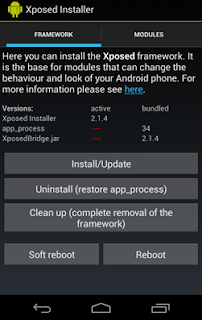
So above is all about How To Install Xposed Framework In Android. With this you can easily install a cool tweaker in your android device and you can add lots of new features using this. So try this and have fun by adding all new features in your device. Hope you like this cool solution, do share with other too. Leave a comment below if you have any related queries with this.
Always Remember To Use The Share Buttons,Sharing Is Caring
Best Method To Install Xposed Framework In Android Lollipop and Marshmallow Devices
 Reviewed by TricksBar
on
June 09, 2016
Rating:
Reviewed by TricksBar
on
June 09, 2016
Rating:
 Reviewed by TricksBar
on
June 09, 2016
Rating:
Reviewed by TricksBar
on
June 09, 2016
Rating:









Post a Comment