Download And Install Android 6.0 Marshmallow For Infinix Note 2 X600
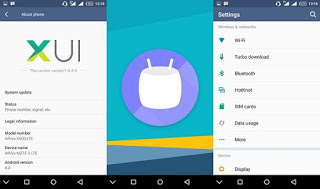
First I will talk about flash version
Flash Version: In this method, you will have to Download the Rom and flash using SP Flash-tool
See updated guide on how to flash Rom using SP FLASH TOOL HERE
In the link above, you can also learn how to unbrick your device, and as well installations of Rom using the SP flash tool.
The second method is the TCard Version or Recovery Version: Here you will have to Download and flash via recovery mode.
Follow this guide here To learn how to install Rom using Recovery Method.
Android 6.0 Marshmallow For Infinix Note 2 X600 download links
Recovery Version: Download
Flash Version: Download
Carbon ROM is solely built with elegant design, light-weight and beautiful fast. It’s a Lollipop established ROM on cyanogenmod12.1 and it has 3.4.67 kernel which makes it compatible on MT6582 Android phones running 4.4.X Kitkat OS, such as Tecno H6 and Boom J7. Nevertheless, in this customized ROM, all bugs are fixed and extended battery saver mode.
Before we proceed to install this ROM, I hope your device is rooted and also Clockworkmod (CWM) recovery being installed. To learn how to Root your device, click here and go here to install custom recovery.
How To Install Android Marshmallow on Infinix Note 2
Enable USB Debugging on your device by simply going to Settings >> Developers Option. If the developers option isn’t visible on your device, simply go to "About Phone" under settings, then scroll to “Build Number” and tap it upto 4 times to make the developers option visible.
After that, download The marshmallow ROM
Move the downloaded file to your root SD Card or you can place it where you'll easily find it while in recovery mode.
Now, switch off your device or remove & insert battery and boot to recovery mode by press holding at the same time Volume Down button + press Power button.
Once you get to the recovery mode, simply do this:
Backup your Initial ROM by scrolling to "Backup/ Restore".
After that, Wipe Data/Factory Reset.
Wipe Cache Partition.
Wipe Dalvik Cache/ART cache from
After that, goto recovery main menu and select "Install", then select your downloaded Marshmallow Rom file and install.
Once the installation process is completed, reboot your device.
NOTE: If you have rooted your device, do not attempt to install TCard version via recovery mode, you'll end up bricking your device. Use flash version instead and install via Sp Flash Tools
Android 6.0 Marshmallow For Infinix Note 2 X600 Version Update:
1) XUI upgraded to 1.N.3.0
2) Fixed issue where front camera cannot be accessed by non-system apps.
3) Added video call (only usable if SIM card supports this function).
4) Fixed one-hand mode malfunction
5) Fixed issue where Direct Call widget does not display contact avatar.
6) Removed pin number notification from pull down bar when Mobile Anti-Theft is activated.
7) Fixed button overlap with "Just once - Always" and “Home- Back”.
8) Battery percentage added to pull down bar.
9) Added quick wallpaper swap for enhanced customization.Long press the Idle interface, select a key switch wallpaper from the widget
10) Screen Record upgraded to V1.0; record toggle added to notification bar.
11) Added Xshare function with QR delivery.
12) Optimized communication module interaction and visuals.
13) XACCOUNT registration added to startup guide.
14) Optimized system stability and performance while fixing other issues.
Always Remember To Use The Share Buttons,Sharing Is Caring
Download And Install Android 6.0 Marshmallow For Infinix Note 2 X600
 Reviewed by TricksBar
on
June 07, 2016
Rating:
Reviewed by TricksBar
on
June 07, 2016
Rating:
 Reviewed by TricksBar
on
June 07, 2016
Rating:
Reviewed by TricksBar
on
June 07, 2016
Rating:









Post a Comment