How To Use Terminal Emulator To stabilize Your Internet Connection When Using Psiphon,Sas and Http Injector
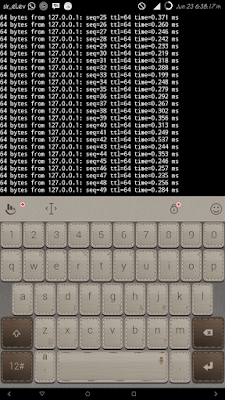
You will see the stability difference when you use this method am about to drop.
Requirements To Achieving Stability/Speed In Your Internet Connection
*It works only android/tablets at the moment
*It works for android 2.0 and higher
*Internet connection(mobile/wifi connections)
*Android Terminal Emulator
Download android terminal emulator from HERE
So after installation, open your android terminal emulator and type "Ping 127.0.0.1" without the quotes and then press enter
NOTE:
It works for psiphon, simple android server and http injector.
Always Remember To Use The Share Buttons,Sharing Is Caring
How To Use Terminal Emulator To stabilize Your Internet Connection When Using Psiphon,Sas and Http Injector
 Reviewed by TricksBar
on
June 23, 2016
Rating:
Reviewed by TricksBar
on
June 23, 2016
Rating:
 Reviewed by TricksBar
on
June 23, 2016
Rating:
Reviewed by TricksBar
on
June 23, 2016
Rating:









Post a Comment