Get Free 300MB From MTN to Browse On Android And Pc
Enjoy Free MTN 300MB On Your Android And PC

This is one of the reason why you need multiple sims, free 150MB is currently working with MTN Game plus and you have to tunnel it with VPN in other to make it open all apps on your phone and can be powered with PC also, via Simple server.
HOW TO GET FREE 300MB FROM MTN GAME PLUS
Just send GM to 2200 as SMS and you will be given free 150MB data Copied 4rm rockgist.com
Dial *559# to check your balance
HOW TO USE THE 300MB ON ANDROID OR, PC
=>> For Android Users
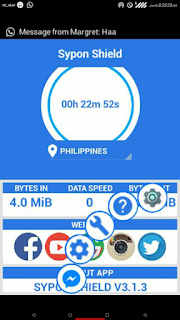
Launch your Psiphon then use the below
settings in Your Handler Menu
Proxy type: Real Host
Proxy server: http://m-game.mtnonline.com/channel!featureDetail.action?id=6000086070&name=500MB%20Data%20Package%20reward&logo=http://197.210.207.238/
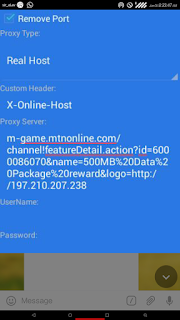
Then click on Save
Then go to your More Option settings
Proxy: 10.199.212.2
Port: 8080
=>> For PC Users:
Lanuch your Simple server then use the below settings
LHOST = '127.0.0.1'
IMETHOD = 0
ISPLIT = 0
RHTTP = 0
TIMEOUT = 60
PHOST = '10.199.212.2'
RQUERY = ''
RPATH = 0
PTYPE = 0
KEEP = ''
BQUERY = ''
MQUERY = ''
RHTTPS = 1
PPORT = 8080
LPORT = 8080
VALHDR0 = 'game.mtnonline.com'
VALHDR1 = ''
VALHDR2 = ''
VALHDR3 = ''
IQUERY = 'game.mtnonline.com'
ADMODE = 0
CQUERY = ''
CUSHDR2 = ''
CUSHDR3 = ''
CUSHDR0 = ''
CUSHDR1 = ''
ILINE = 0
FQUERY = ''
SBUFF = 1024
RPORT = 0
Use below Manual proxy on your browser
Proxy: 127.0.0.1
Port: 8080
Then you are good to go.
UPDATE:
You can also get another 150MB after you exhaust the first 150MB via GM to 2200
Just send JW to 2200 as SMS and you will be given free 150MB data
Dial *559# to check your balance.
Use same above settings to power it with your Android and PC.
Have you tried using this? Drop your comments,Tell us how fast it is.
Always Remember To Use The Share Buttons,Sharing Is Caring

This is one of the reason why you need multiple sims, free 150MB is currently working with MTN Game plus and you have to tunnel it with VPN in other to make it open all apps on your phone and can be powered with PC also, via Simple server.
HOW TO GET FREE 300MB FROM MTN GAME PLUS
Just send GM to 2200 as SMS and you will be given free 150MB data Copied 4rm rockgist.com
Dial *559# to check your balance
HOW TO USE THE 300MB ON ANDROID OR, PC
=>> For Android Users
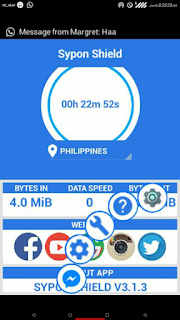
Launch your Psiphon then use the below
settings in Your Handler Menu
Proxy type: Real Host
Proxy server: http://m-game.mtnonline.com/channel!featureDetail.action?id=6000086070&name=500MB%20Data%20Package%20reward&logo=http://197.210.207.238/
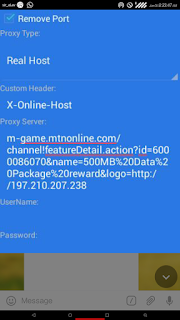
Then click on Save
Then go to your More Option settings
Proxy: 10.199.212.2
Port: 8080
=>> For PC Users:
Lanuch your Simple server then use the below settings
LHOST = '127.0.0.1'
IMETHOD = 0
ISPLIT = 0
RHTTP = 0
TIMEOUT = 60
PHOST = '10.199.212.2'
RQUERY = ''
RPATH = 0
PTYPE = 0
KEEP = ''
BQUERY = ''
MQUERY = ''
RHTTPS = 1
PPORT = 8080
LPORT = 8080
VALHDR0 = 'game.mtnonline.com'
VALHDR1 = ''
VALHDR2 = ''
VALHDR3 = ''
IQUERY = 'game.mtnonline.com'
ADMODE = 0
CQUERY = ''
CUSHDR2 = ''
CUSHDR3 = ''
CUSHDR0 = ''
CUSHDR1 = ''
ILINE = 0
FQUERY = ''
SBUFF = 1024
RPORT = 0
Use below Manual proxy on your browser
Proxy: 127.0.0.1
Port: 8080
Then you are good to go.
UPDATE:
You can also get another 150MB after you exhaust the first 150MB via GM to 2200
Just send JW to 2200 as SMS and you will be given free 150MB data
Dial *559# to check your balance.
Use same above settings to power it with your Android and PC.
Have you tried using this? Drop your comments,Tell us how fast it is.
Always Remember To Use The Share Buttons,Sharing Is Caring
Get Free 300MB From MTN to Browse On Android And Pc
 Reviewed by TricksBar
on
June 05, 2016
Rating:
Reviewed by TricksBar
on
June 05, 2016
Rating:
 Reviewed by TricksBar
on
June 05, 2016
Rating:
Reviewed by TricksBar
on
June 05, 2016
Rating:









Post a Comment